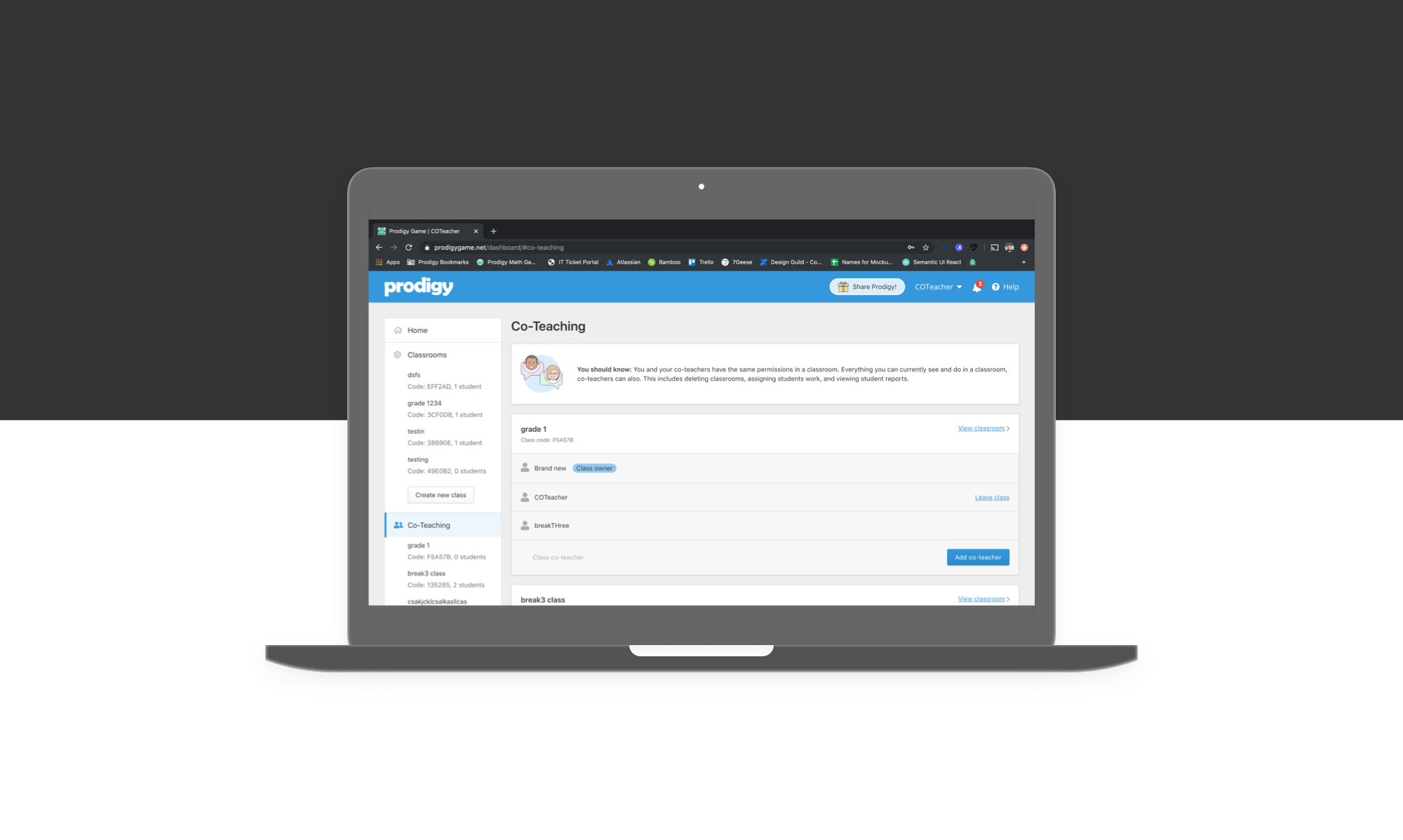
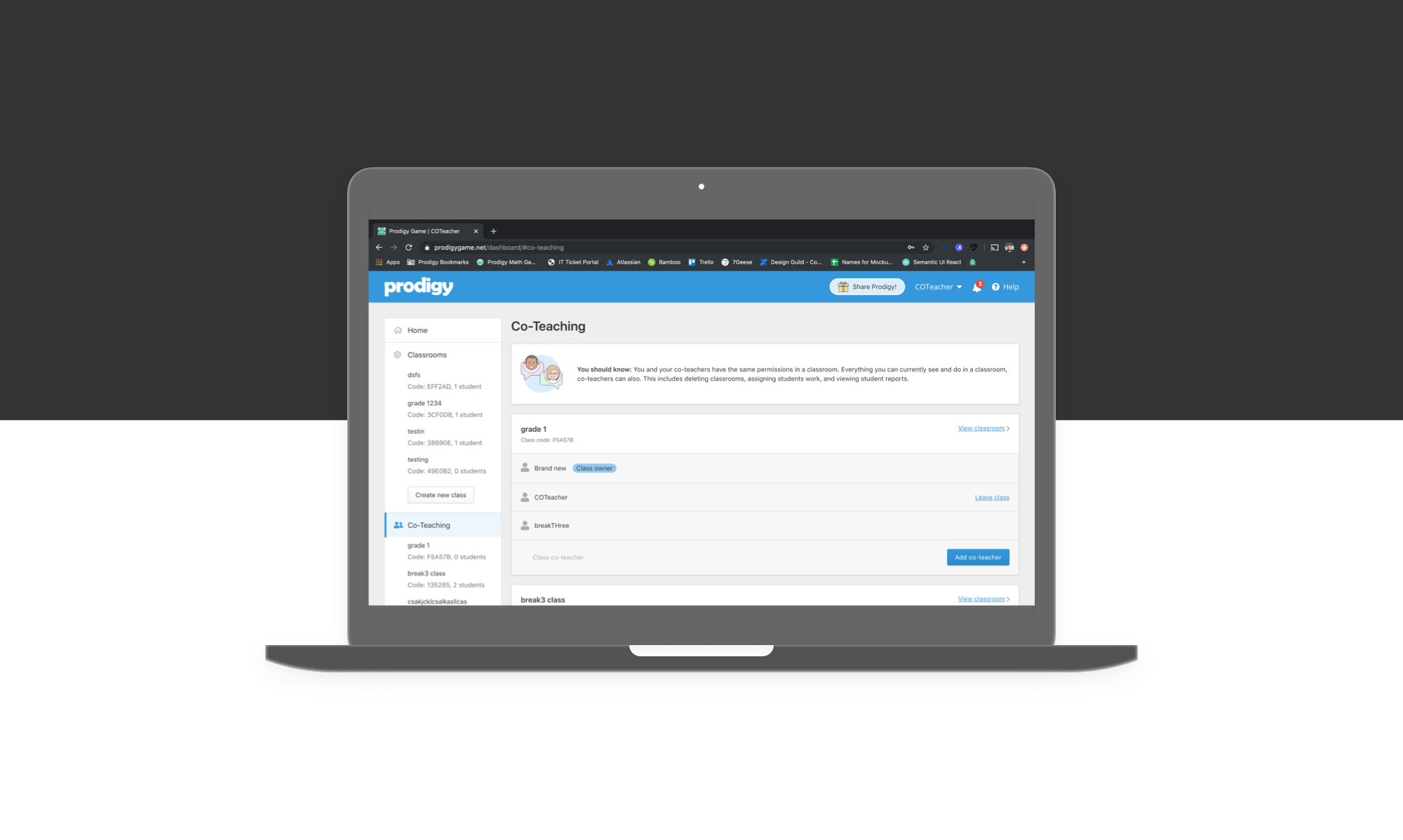
By 2019, Prodigy was the most engaging math-learning tool in the world. Students in the United States, Canada, Australia, England, and India loved playing Prodigy. And hundreds of thousands of teachers were using Prodigy to assign students work.
Planning and assigning work was time-consuming and many teachers struggled doing it alone. So, we looked for ways to lighten their load.
I was part of the team that designed a new experience that allowed educators to manage a classroom together.
In the education space, planning and assigning work to students was time-consuming. Often, other educators—not teachers—did it. They worked together to plan, assign, and grade students.
While many kids loved playing Prodigy, teachers couldn't use it effectively as a math-teaching tool. Often, teachers lacked the time to plan and assign students specific work, and only one user could do it for a classroom.
Prodigy's Teachers web app didn't allow teachers to work with other educators in a classroom. Failure to serve this common use case limited its potential value for users.
Our goal was to fill the need for a more holistic Prodigy experience in the school ecosystem. Getting more teachers sharing their workloads with other educators saved them time.
We wanted teachers to build a school ecosystem around Prodigy, and work together in their own way. Saving teachers time and increasing collaboration was our way to get teachers to keep using Prodigy.
I led the user research and experience design for the feature. I created the survey to validate assumptions and designed the co-teaching experience.
I worked with my product squad consisting of 3 full-stack developers, 1 product manager, and 1 QA analyst.
The feature launched to "partnered" Prodigy teachers in January 2020.
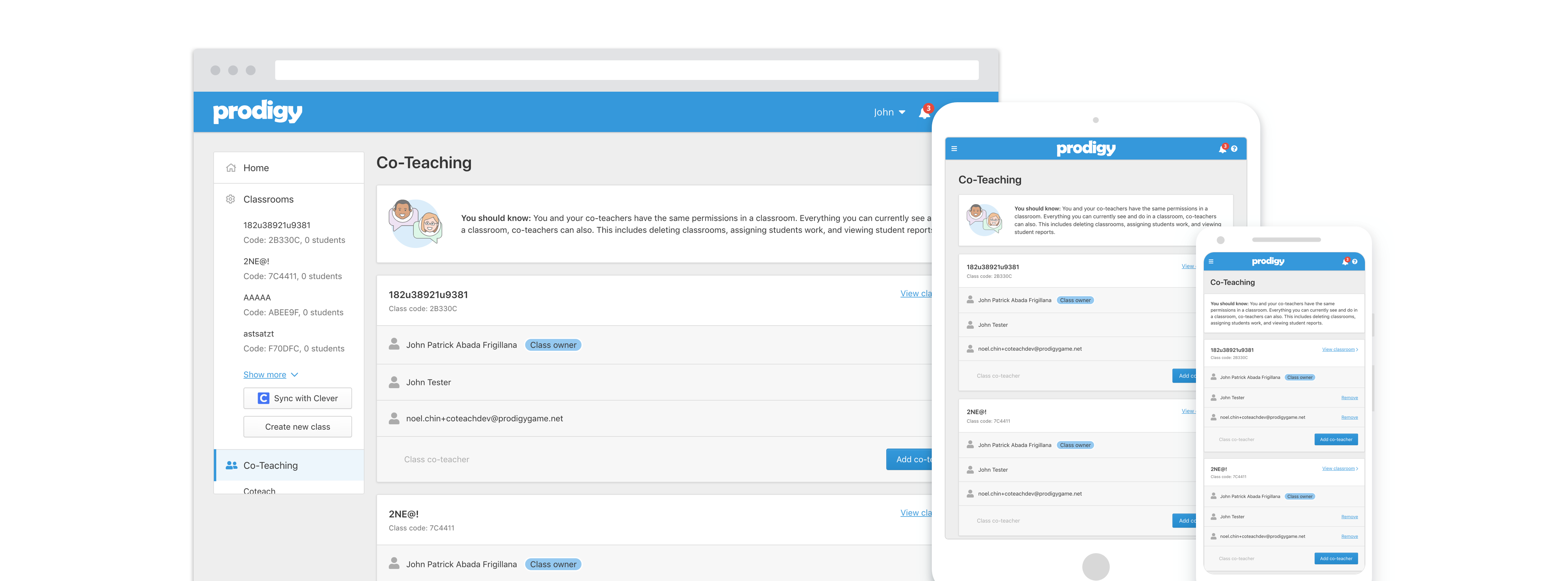
We heard, from Prodigy Customer Support, that allowing multiple teachers to plan lessons, assign work, and assess results, was the most requested feature for over two years.
To validate the demand, we surveyed a sample of 745 teachers with at least 20 students in their classroom (a typical class size that would need another educator).
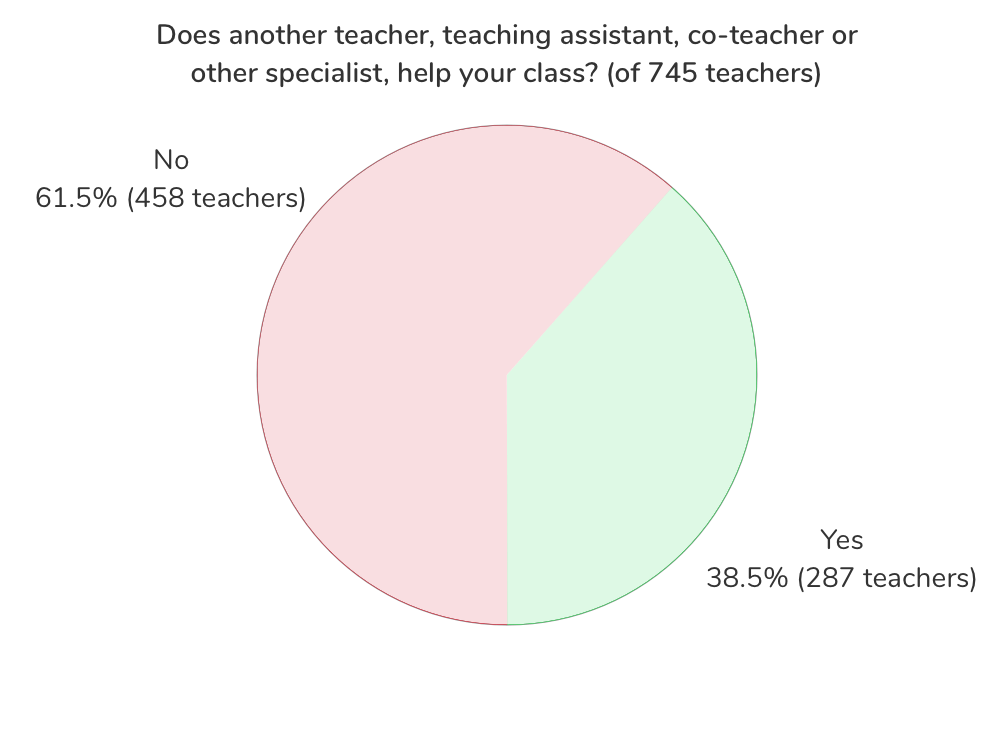
Over one-third of teachers responded that they had extra help in their classrooms.
This showed potential demand for the feature.
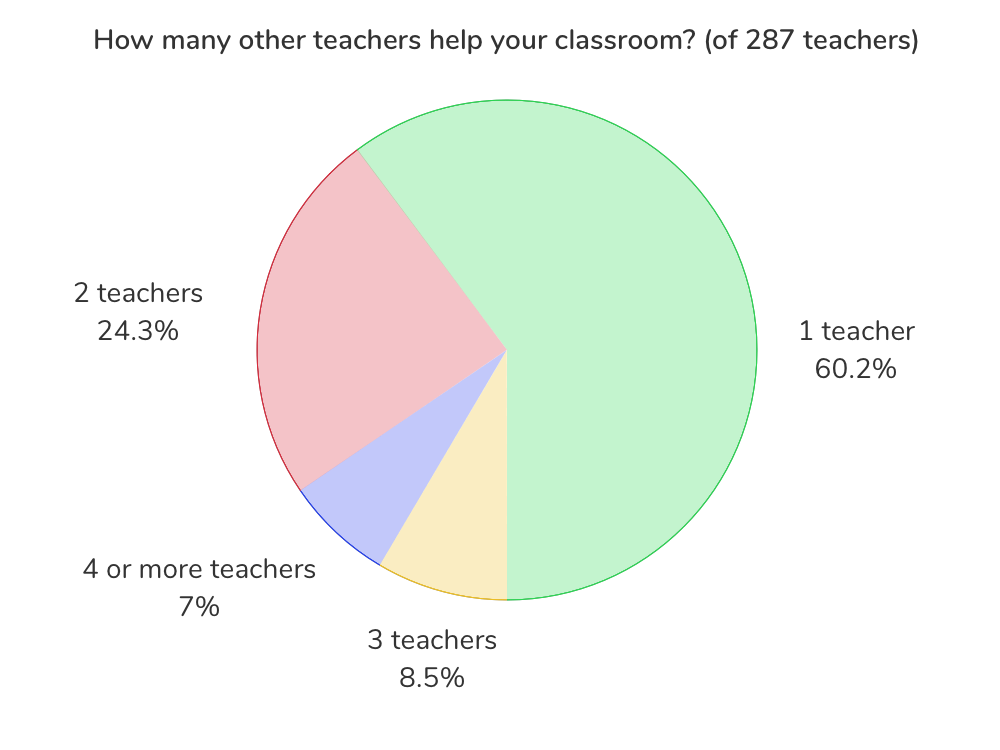
Of those who had help, most teachers got help from one other teacher. But many of them got help from more.
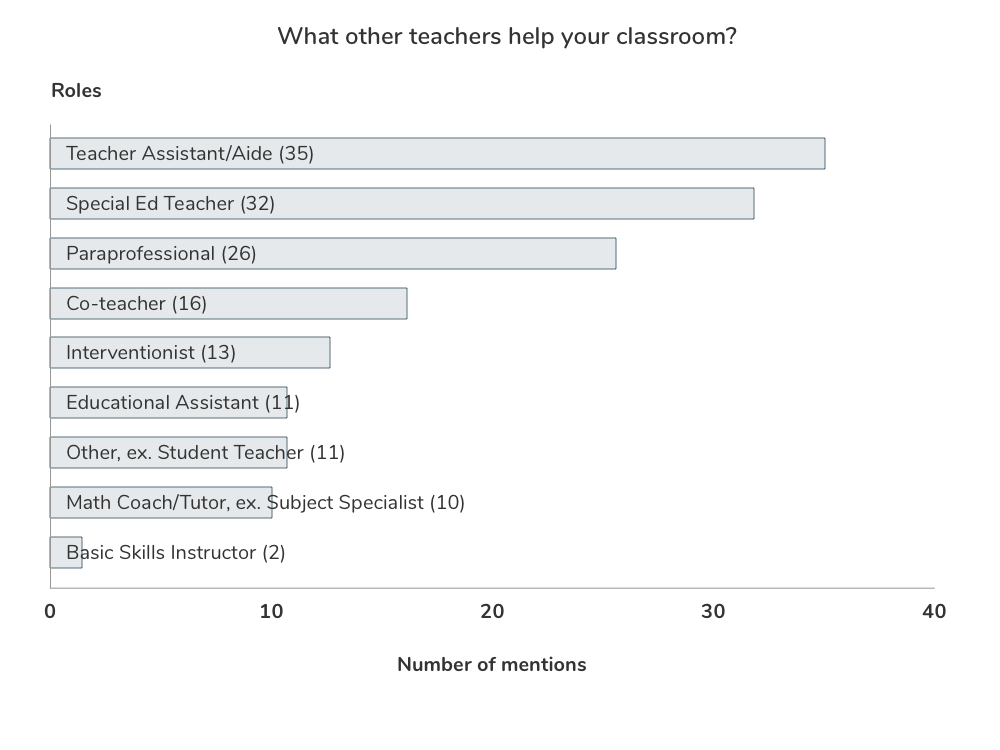
Those who helped teachers in classrooms had differing capacities, and often in non-teaching roles.
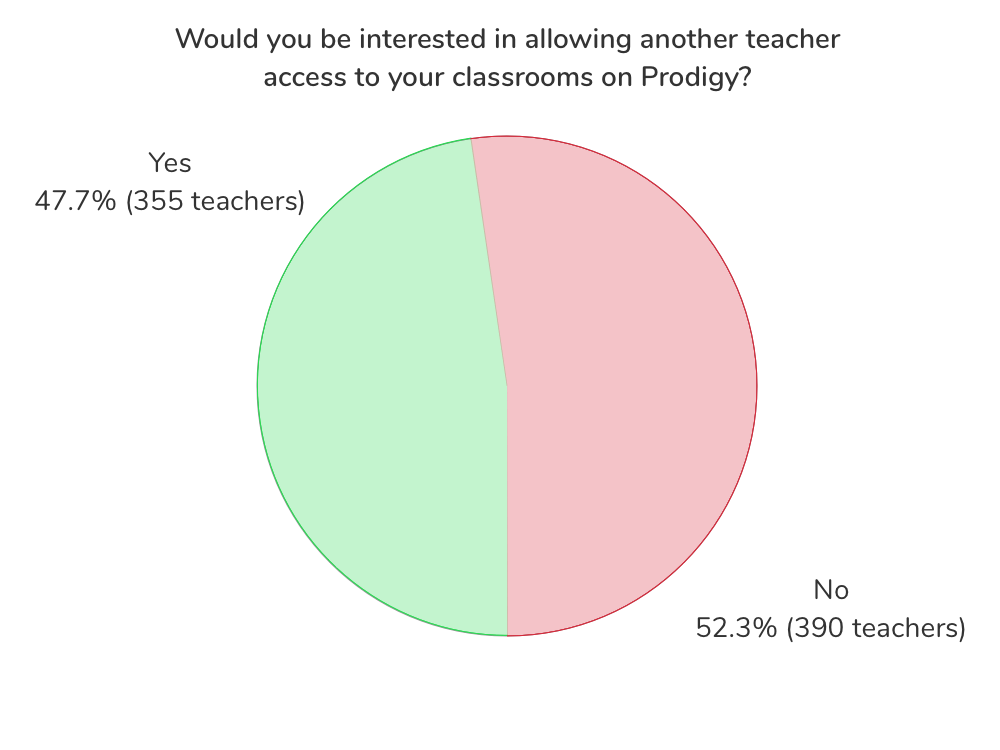
Many teachers wanted another teacher to help them on Prodigy, but they had to be qualified.
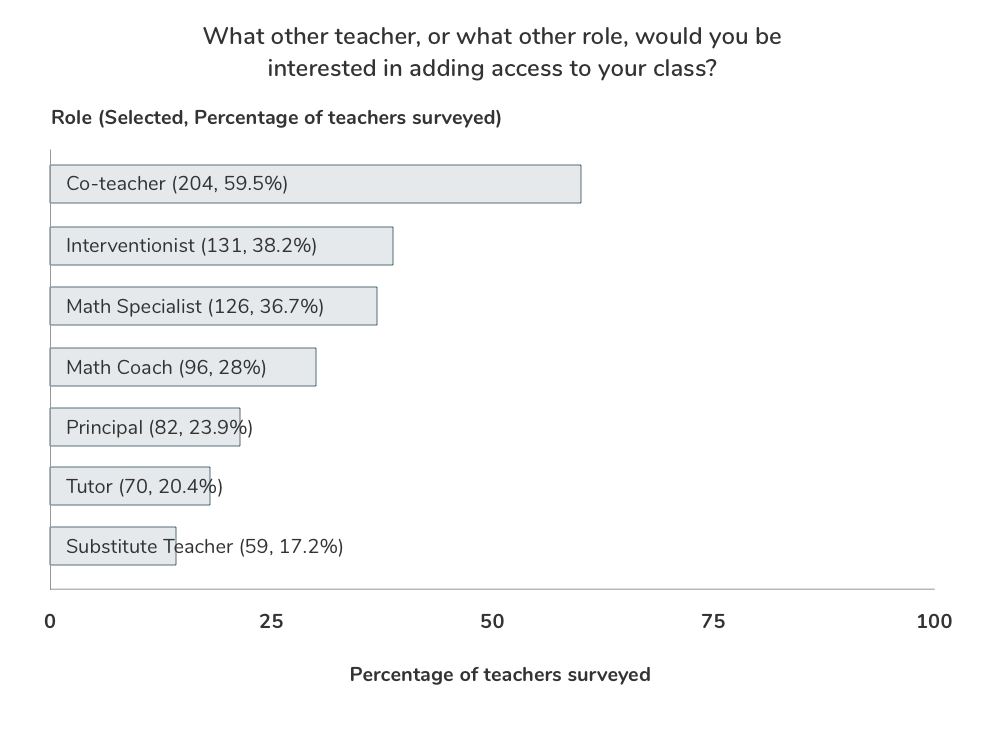
Situations where teachers were willing to share teaching capacity (planning, assigning, grading students) was with co-teachers.
Clearly, teachers wanted a collaborative co-teaching experience on Prodigy. Teachers wanted to work with another teacher to plan, assign, and grade students.
I learned about co-teaching—a flexible teaching model where more than one teacher worked with small groups within the same classroom. So, Prodigy's co-teaching experience had to be as flexible.
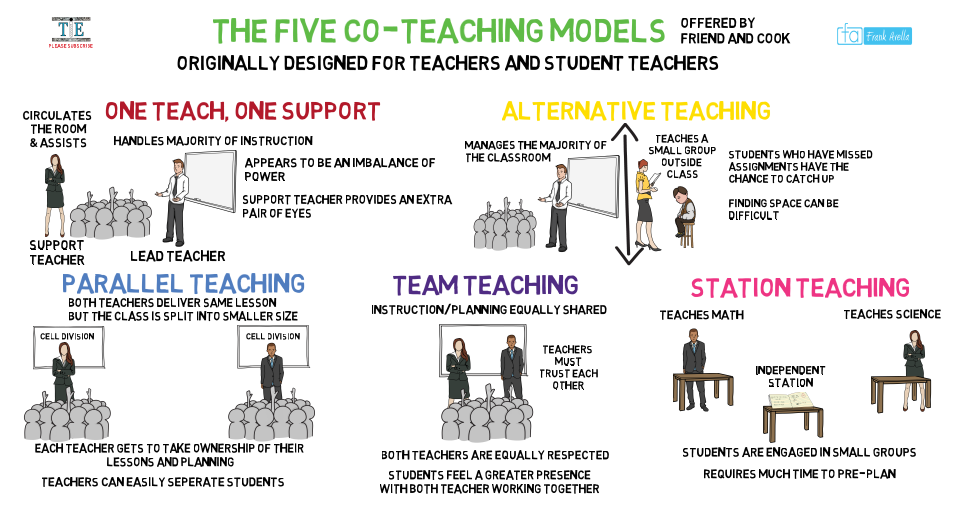
Five co-teaching models used in classrooms
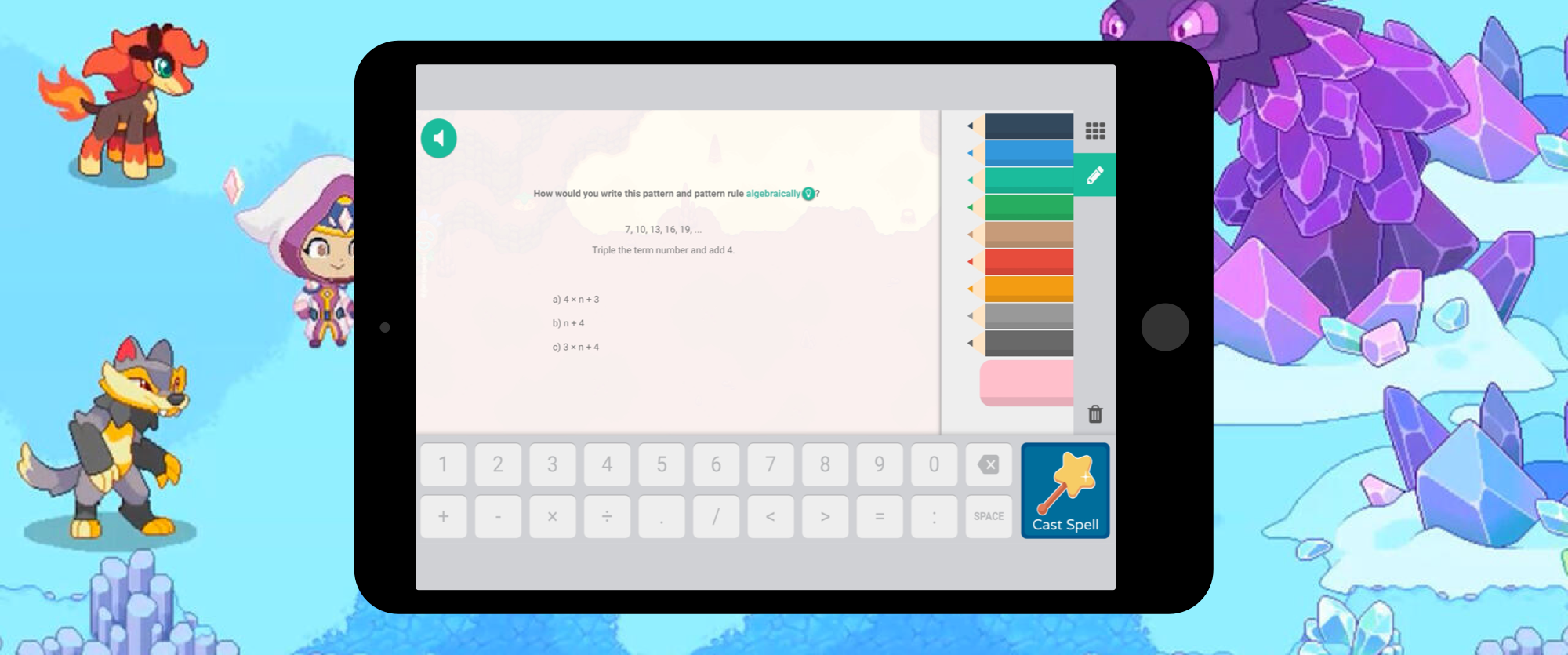
We wanted teachers to have a flexible classroom experience that was easy to setup and use.
Our goal was to make adding and managing co-teachers easy. To do that, the feature needed to:
I drew early concepts for the co-teaching experience that were quickly translated into low-fidelity wireframes.
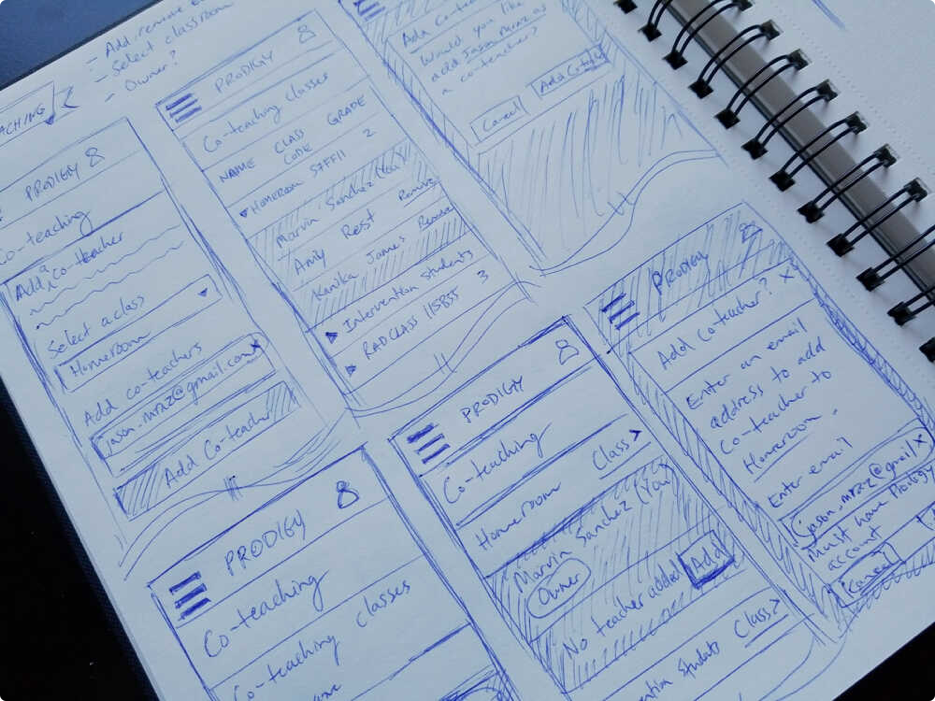
Sketches from my sketchbook
With low-fidelity wireframes, we tested the co-teaching experience with teachers. Learning that "Co-teaching" was a widely known term in the education space drove the design toward a unified screen that was easily communicated, discoverable, and simple.
Prodigy's Co-teaching feature gave teachers what they wanted for a long time. It broadened educator collaboration in a school ecosystem, saved teachers time, and enhanced the Teachers web app's value for schools.
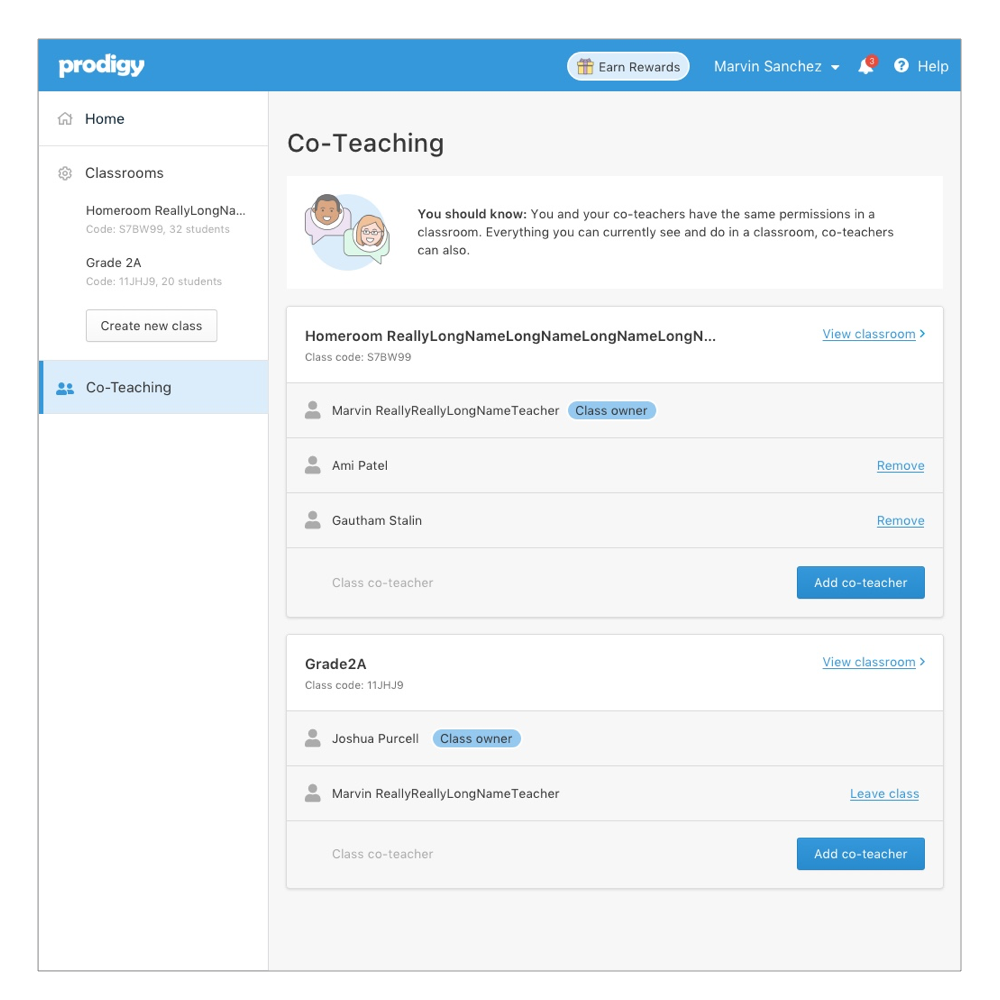
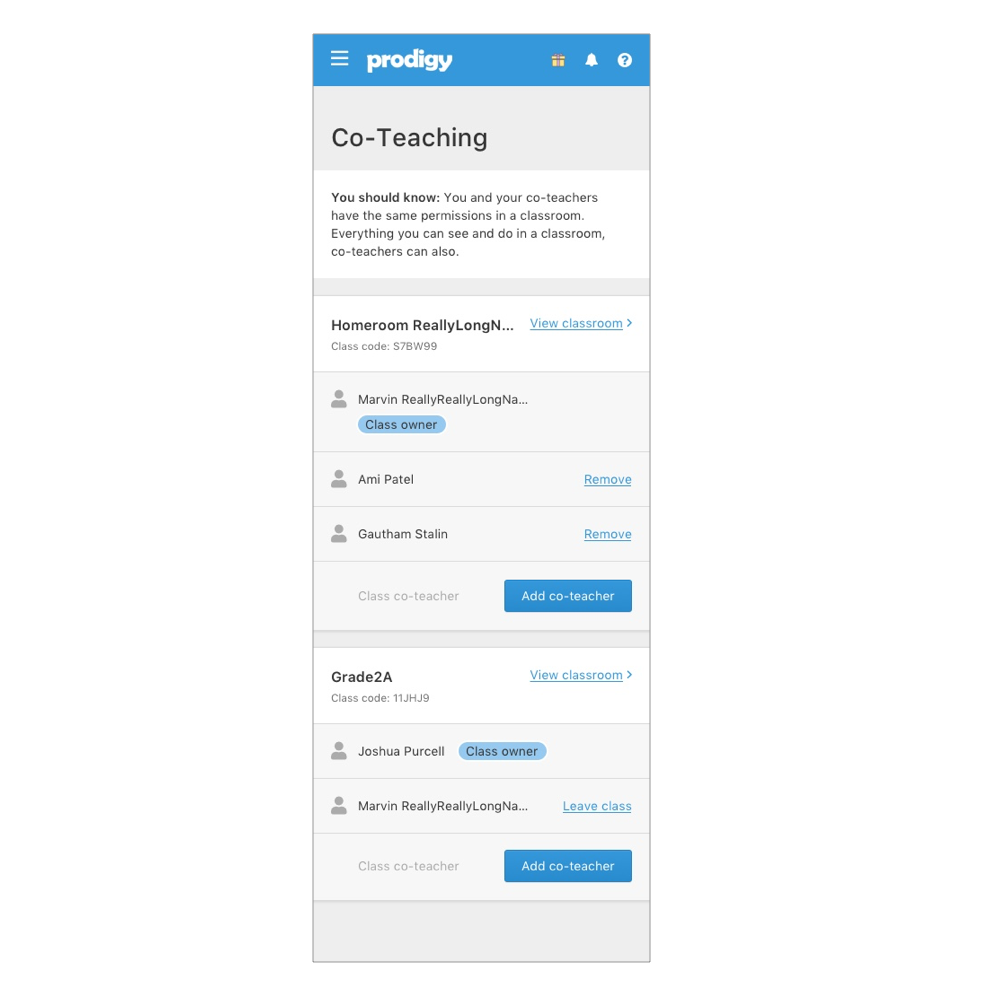
High-fidelity mockups
The Co-teaching feature was released in January 2020.
Demo of the Co-teaching feature
The Co-teaching feature was an immediate success. Feature usage rose steadily throughout 2020 (during the global pandemic).
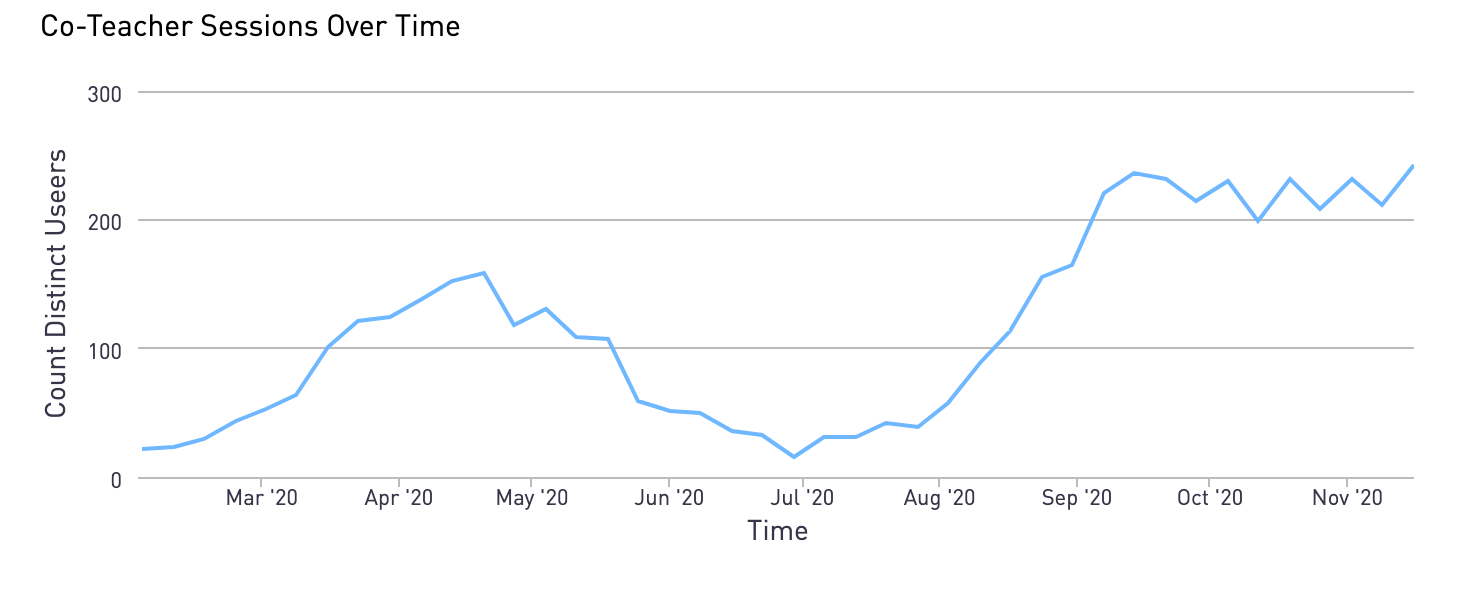
Co-teaching user sessions increased over 2020
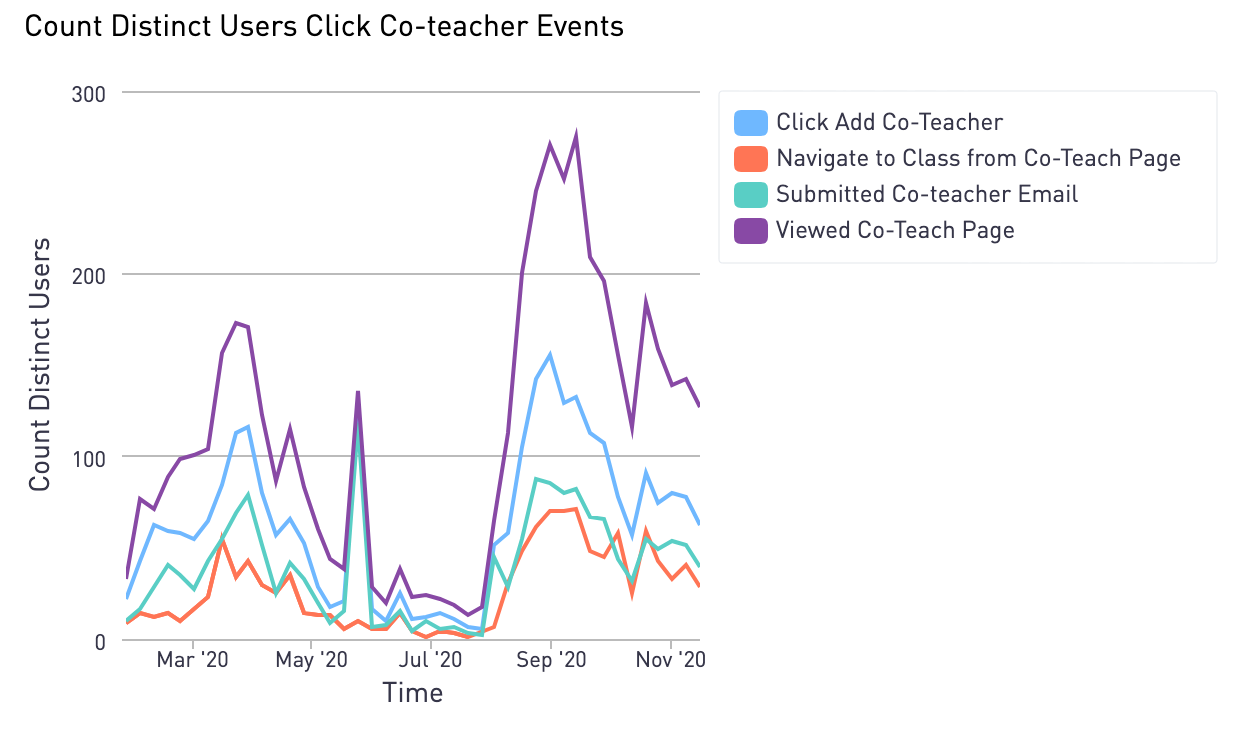
Co-teaching functions over 2020
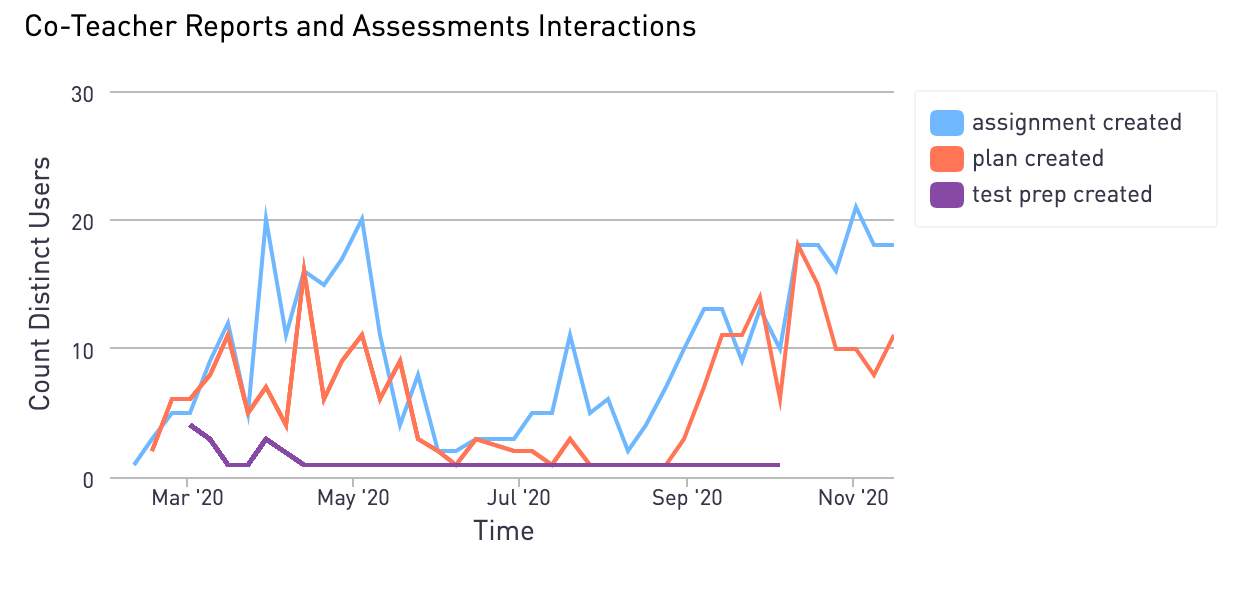
Plans, assignments, and test preps created over 2020